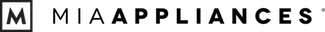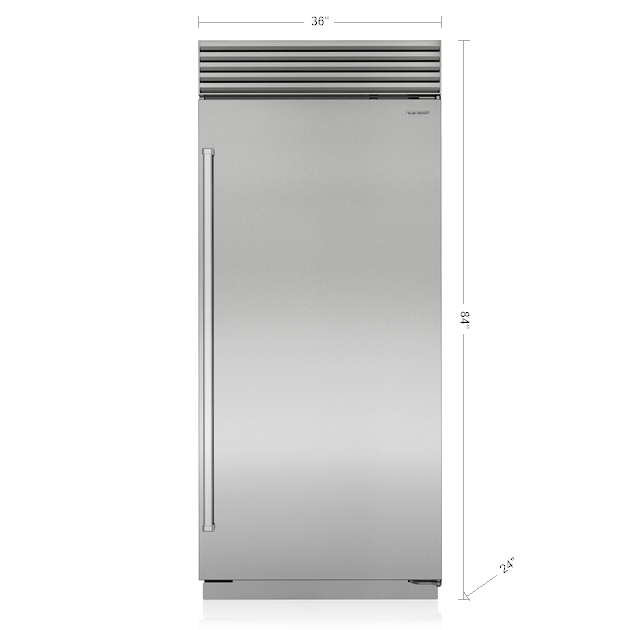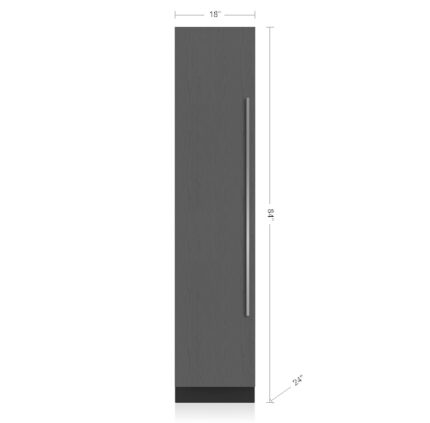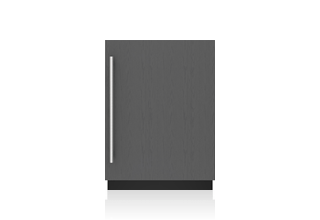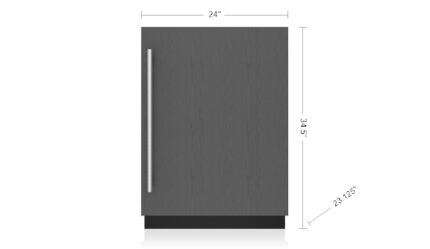- ClearSight™ LED lighting system fully illuminates the interior and reduces shadows
- Sleek stainless accents trim the interior, matching the sophistication of the exterior
- Touch control panel is conveniently located for easy access at the tap of a finger
- Night Mode optimizes the interior lighting based on the detected ambient light, reducing the brightness by 90% in dim environments
- The removable ice bin with articulating handle ensures portable, easy access to ice
- Fresh-tasting, odorless, filtered ice ready on demand; activate Max Ice Mode to temporarily increase ice production
- Wi-Fi enabled for convenient remote access using your mobile device or smart home system
- Position adjustable door bins at various heights to accommodate assorted items
- Stainless-steel exterior and tubular or pro handles to match other Sub-Zero, Wolf, and Cove products
- Sub-Zero offers an industry-leading full two-year warranty on appliances, along with a full five-year sealed system warranty
Models:
- 3D Studio Max (3DS)
- 3D Studio Max (3DS)
- 2D AutoCad (DWG)
- 3D Studio Max (3DS)
- 3D Studio Max (3DS)
- 3D Studio Max (MAX)
- 3D Studio Max (MAX)
- 3D Studio Max (MAX)
- 3D Studio Max (MAX)
- Wavefront 3D (OBJ)
- Wavefront 3D (OBJ)
- Wavefront 3D (OBJ)
- Wavefront 3D (OBJ)
- 3D AutoCad (DWG)
- 3D AutoCad (DWG)
- 3D AutoCad (DWG)
- 3D AutoCad (DWG)
- Revit Files (RFA)
- Revit Files (RFA)
- Revit Files (RFA)
- Revit Files (RFA)
- SketchUp (SKP)
- SketchUp (SKP)
- SketchUp (SKP)
- SketchUp (SKP)
- ArchiCad (GSM)
- ArchiCad (GSM)
- ArchiCad (GSM)
- ArchiCad (GSM)
- AutoCad (DXF)
- AutoCad (DXF)
- AutoCad (DXF)
- AutoCad (DXF)
- 2D AutoCad (DWG)
- 2D AutoCad (DWG)
- 2D AutoCad (DWG)
- Design Live cloud library V13.7+
Pro tips
Consider these insider suggestions as you design your space:
- Install multiple Sub-Zero units together for increased personalization
- Select right or left Sub-Zero door hinges to designate how doors swing open
- Cover the area between the unit and floor with optional kickplates
- Coordinate all of your appliances with Sub-Zero pro, tubular, or custom handles